Low Code
What is Low Code?
Low code is a software development approach that requires little to no coding to build applications and processes using low-code platforms.
What are Low Code platforms?
Low-code platforms use visual interfaces with simple logic and drag-and-drop features instead of extensive coding languages. Low-code platforms can help developers and business users create desktop and mobile apps with minimal coding for various purposes, such as healthcare, data management, etc.
How to use Delphi to create low-code applications?
Delphi is one of the original and most powerful low-code platforms for native cross-platform development. Delphi allows you to create applications for Windows, macOS, Linux, iOS, Android, and more, using a single codebase and a visual designer.
Delphi also provides a rich set of components, libraries, and frameworks that enable you to add functionality and features to your apps with minimal coding.
In this blog, I will show you how to use Delphi to create a low-code app for Windows and Android, using the Low Code App Wizard for FireMonkey and Codolex.
Low Code App Wizard:
FireMonkey is Delphi’s technology for cross-platform applications, which uses a GPU-powered vector-based UI engine. The Low Code App Wizard is a new feature in Delphi 10.4.2 and later, which lets you create a fully functional cross-platform app with basic functionality that every Windows and mobile app needs, such as user accounts, settings, contacts, terms of use, etc. You can also add a database layer using Interbase, and customize the app theme and design.
To use the Low Code App Wizard, you need to have Delphi 10.4.2 or later installed on your machine. You also need to install the Low Code App Wizard through GetIt at Tools > GetIt Package Manager > IDE Plugins > FireMonkey App Low Code Wizard.
Once installed, you can follow these steps to create your low-code app:
- Open Delphi and create a new project. Choose File > New > Other > Delphi Projects > FireMonkey App Low Code Wizard.
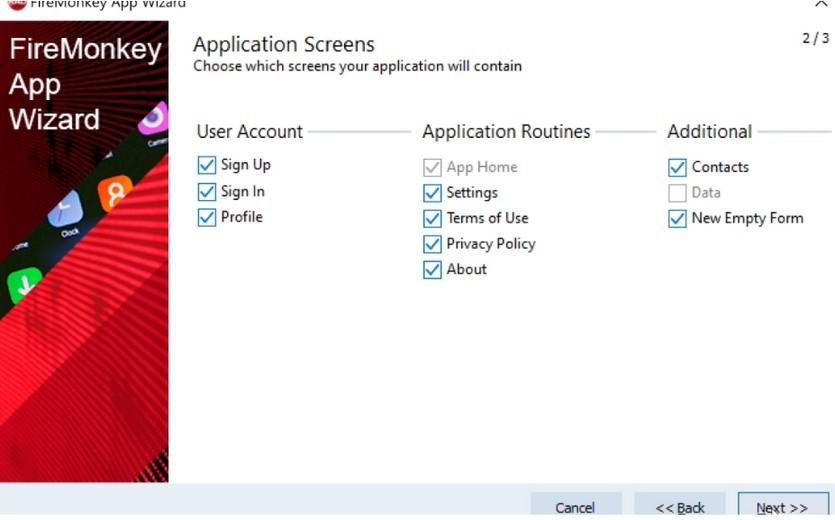
- Specify the necessary details for your app, such as the app name, version, publisher, destination folder, etc.
You can also choose to add a database to your app, using Interbase. - Choose the screens that you want to include in your app, such as sign up, sign in, profile, settings, contacts, data, terms of use, about, privacy policy, etc. You can also add a new screen as a template or example for adding new functionality.
- Compile and run your project. You can test your app on Windows, or deploy it to an Android device or emulator. You can also generate a log file to debug any errors or warnings.
Codolex:
Codolex is a low code tool for Delphi, allowing you to develop Delphi applications at lightning speed. Codolex lets you create business logic, and database connections using visual components and drag-and-drop features, instead of writing a lot of code. Codolex is compatible with Delphi 10.4.2 or later, and supports Windows, macOS, Linux, iOS, and Android platforms.
I will show you how to use Codolex to create an application using the Codolex.To use Codolex, you need to have Delphi 10.4.2 or later installed on your machine. You also need to install Codolex from https://codolex.com/download.
Once installed, you can follow these steps to create your codolex application:
- Open Delphi > Create new/open Delphi project > Create a new Codolex project from codolex tab or open codolex app > select project > Add module & Data sources > Add flow class > Add flow.
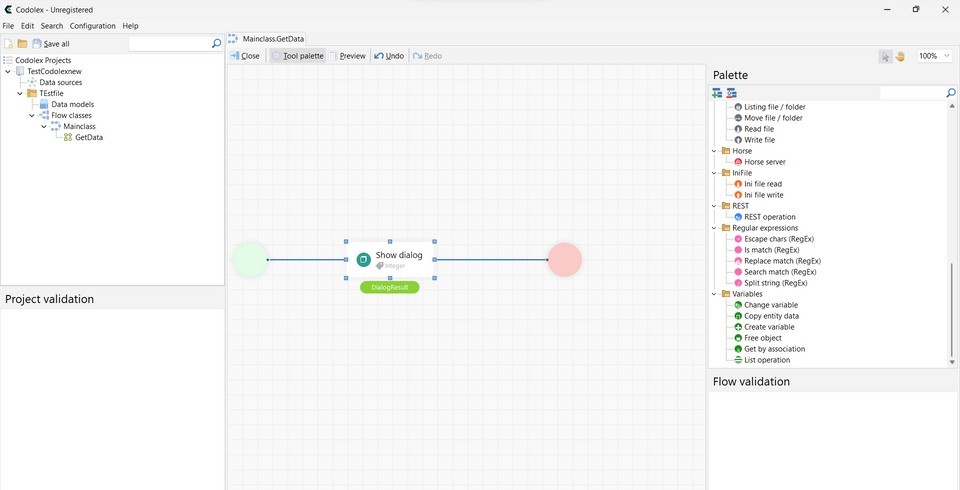
- Once the flow is created, Codolex will display the editor for creating business logic and database connections using visual components.
- You can drag and drop the necessary components from the Codolex Palette.
- Once you are finished with the flow then open the Delphi code file and place the mouse pointer where the Codolex code is needed.
- Right-click on flow and click “Use in code” The required code will be automatically added to the Delphi unit.
No Code
What is No Code?
No code is a software development approach that requires no coding at all in order to build applications and processes using no-code platforms.
What are No Code platforms?
No-code platforms also use visual interfaces with simple logic and drag-and-drop features instead of extensive coding languages. No code platforms can help developers and business users create desktop and mobile apps without any coding knowledge for various purposes.
How to use Delphi to create No-Code applications?
Delphi is one of the original and most powerful low-code platforms for native cross-platform development but you can use to create applications with Delphi without writing any code at all, using some of its built-in features and tools.
I will show you how to use Delphi as a no-code development platform and create an app, using the LiveBindings Designer.
LiveBindings is a data-binding feature supported by both the VCL and FireMonkey frameworks in Delphi. LiveBindings is an expression-based framework, which means it uses binding expressions to bind objects to other objects or to dataset fields. You can use LiveBindings to create dynamic and interactive applications, using various controls, components, and sources.
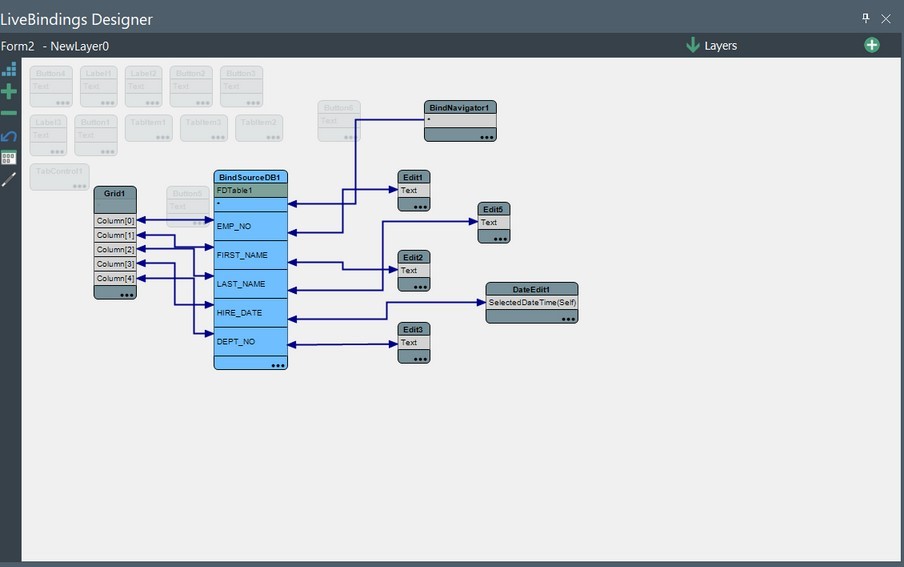
To use Delphi as a no-code development platform, you need to have Delphi 10.4.2 or later installed on your machine.
Once installed, you can follow these steps to create your no-code app:
- Open Delphi and create a new project. Choose File > New > Multi-Device Application or VCL – Delphi.
- Open the Form Designer by clicking on the Form button on the toolbar. You will see a blank form where you can design your application interface.
- You can drag and drop the necessary components from the Palette.
- Open the LiveBindings Designer by clicking on the LiveBindings button on the toolbar. You will see a blank canvas where you can define the relationships between the controls and the data.
- Bind the components as per the requirement and once done with linking each component, Save and Run.
