Laravel is one of the most-used PHP frameworks for developing web applications and their backend components, workflows, modules, and so on. It is the responsibility of every developer to cross-check and verify if the existing PHP codes running the Laravel application are up to the standards and devoid of any bug. Apart from this, regular checks need to be done for all the concerning workflows, server performance, application performance and efficiency, and file deployment schedules.
For this, developers build CI or Continuous Integration pipelines and integrate the same with the Github library. These pipelines handle several functions, from automating build processes to analyzing static datasets and generating the concerned reports. However, the use of an external CI/CD tool to create and manage the pipelines on Github can be quite complicated. Owing to this, we have illustrated the importance of Github Actions, a CI pipeline tool, and its utility in Laravel application.
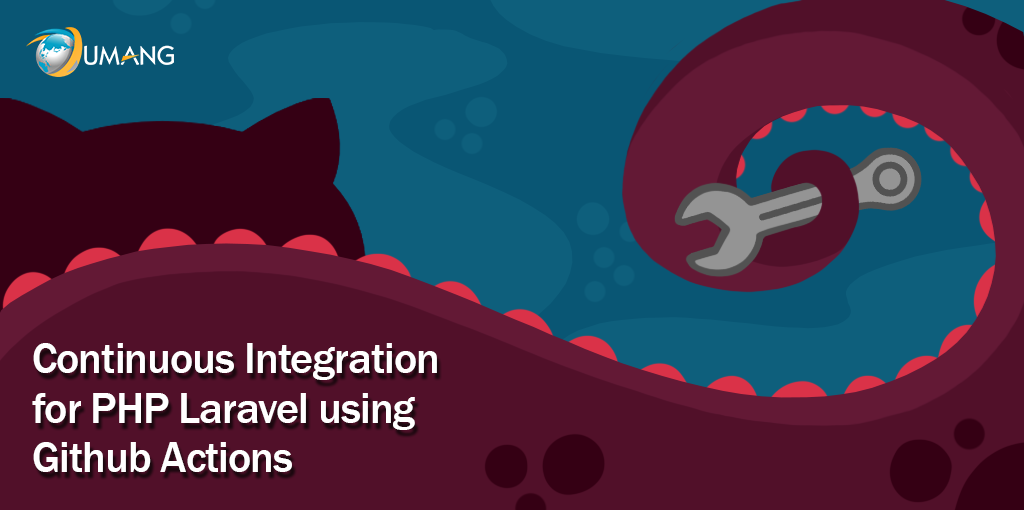
What are Github Actions and What are their Benefits?
In 2018, Github Actions was launched to allow developers to create Continuous Integration pipelines and automate the build, test, and deployment workflows within Github. In other words, they don’t have to depend on any external CI/CD tools like Jenkins to handle the automated workflows, check the results, and perform any other task.
To understand further, here are some of the advantages developers can leverage with Github Actions.
- Github Actions allows automating all the workflows for your Laravel project, like developing the codes, checking the code health, running performance tests, and deploying the containers and packages from Github itself. Based on the action specified, the automated workflows for build., test, and deployment will be triggered. So, you won’t have to worry about working on redundant codes any longer.
- One of the many reasons to rely on Github Actions is the high level of customization. The tool comes with numerous pre-built actions stored in the Github Marketplace library. You can either use these pre-defined actions to create a custom one based on which your workflow will be triggered. For instance, the action “Push” will start the build process automatically on every commit and push action you take on Github. Similarly, you can define a custom action to run workflows for a specific test suite.
- You can use the Github Actions to automate workflows and trigger the processes upon the specified action using different Github features. Apart from this, the tool supports further integrations with top-notch cloud providers, including AWS, Azure, Slack, and GCP.
- Cost effectiveness of Github Actions is another reason for developers to rely on it for automating CI pipelines in the Laravel PHP application. If you are using a public repository, no extra charge is needed to use the tool. On the contrary, for private repositories, 2000 minutes of build are allowed for free.
Steps to Create a CI Pipeline Workflow with Github Actions
Step 1: Repository and Project Choice
First of all, you need to [pick the project codebase on which you want to work. If you already have a deployed Laravel application, you can choose to work with the existing repository and codebase. But if you are just starting with the project, you have to first create the repository with all the essential codebase and then integrate the same with Github Actions.
Step 2: Opening Github Actions on Repository and Building the Workflow
Once you are done with picking the repository and the codebase, open Github Actions from the repository window itself. This will display several workflow templates according to the codebase technology, Laravel in this case. Here, you can build different types of workflows, like:
- Development workflow: If a pull request is opened, closed, edited, or reopened in Github, the development workflow will be triggered. Here, you can include different types of jobs like installing [packages, setting up PHP extensions, and may more.
- Security analysis workflow: Since the codebase is always vulnerable after every merge action with the main Github branch, you can build a Security Analysis workflow. It will automatically run different security checks on the codebase after a merge action based on the pre-requisites specified in the jobs.
- Release workflow: Once the code is build and pushed into the main deployment server, like Docker or Kubernetes, the release workflow can be triggered through Github Actions. It will run an array of tests on the new codes, deploy the packages and containers to the production environment, and so on.
If you are working on a small-scale Laravel project, like developing a single page web application, the workflows won’t be too complicated. However, for an enterprise-level project having multiple web pages, functional workflows, features, and third-party integrations, the workflows need to be more complex and versatile so that the codebases and other tasks can be done without a hassle.
Step 3: Taking Concerned Actions and Viewing Live Logs
Once you are done with building the workflows, take the necessary actions as specified for the CI pipeline workflows. This will start printing the results in the live visualizer, allowing you to see the progress and check if the results of the workflows are as per the expectations or not.
Conclusion
Here, we have discussed the benefits of Github Actions for your Laravel PHP project and the steps involved in using the tool to automate CI pipeline workflows. Based on this, you can start working on building the workflows with proper actions, jobs, and server integrations.