Computer graphics find importance in an array of fields, like imaging, photography, animation, gaming, website visuals, and many more. These image-based files are rendered on the computer screen through a complex processing algorithm. Usually, their visual clarity and quality depend on numerous factors, like pixel range, display features, hardware configurations, and so on. Manipulating these external factors helps graphics designers and engineers enhance the visibility, structural formation, and clarity of the graphics after being rendered on the computer screen.
However, the baseline for graphics designing and displaying needs to be done through a series of software programs, and a graphics library seems to be a crucial component of the list of applications needed to design and render the images in the desired form. In technical terms, you can define a graphics library to comprise different program files, APIs, and third-party libraries that convert the computerized designs into live images on the UI.
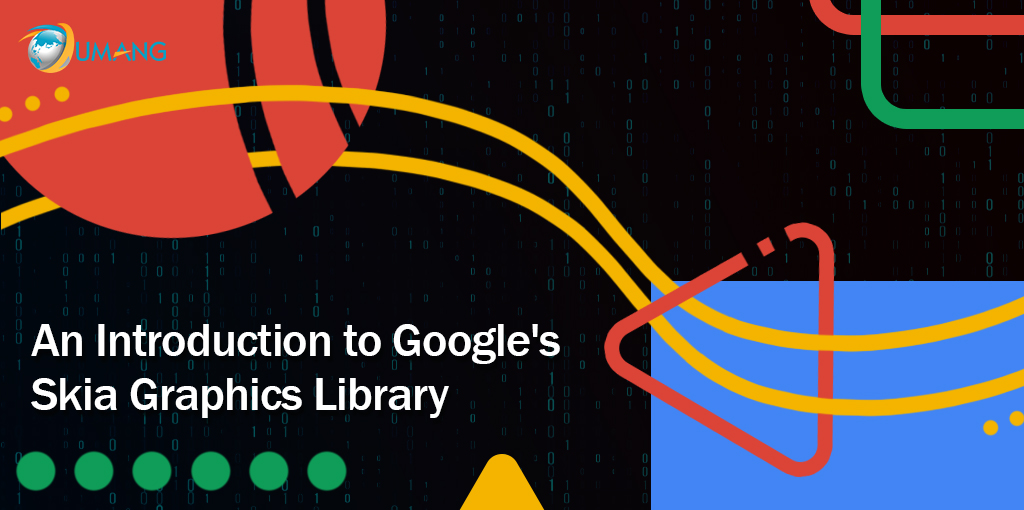
What is Google’s Skia Graphics Library?
Managed with Google’s policies and terms and conditions, Skia is one of the popular 2D graphics libraries in use at the present time. It is an open-source platform, which means the program files and APIs can be scaled and configured according to the specific choice of hardware and software. For instance, it can be used to design and implement graphics on laptops and mobiles, irrespective of the OS configurations. Similarly, it serves as a graphics engine for Mozilla, Chrome, Google OS, Flutter, and many other software platforms.
Backend of Skia Graphics Library
The backend of the Skia graphics library is handled using five different software platforms. These are:
- Raster: It represents a single cell in a rectangular or square form that contains specific information or data. For instance, a raster involved in a map can store temperature values and accordingly, the graphics library alters the color to be displayed.
- PDF: This type of file allows designers to store, transfer, and even access graphic designs in the correct format without any manipulation or data corruption.
- Picture: The Skia graphics library relies on pictures or 2D image forms that are further rendered on the computer screen through a series of complex processing algorithms.
- XPS: The XPS technology is used to store and render page information and layout in XML file format for easier read/writer functions and enhanced scalability.
- OpenGL: This is one of the most crucial components handling the backend functions of the Skia graphics library. It is an API that helps render different types of 3D and 2D vector graphics, irrespective of hardware or software configurations.
Most used APIs in Skia Graphics Library
Numerous APIs are used in Skia graphics library to create 2D vector graphics, define outlines and layouts, and perform other functions. To give you clarity, we have discussed some of the most commonly used APIs in Skia.
- SkCanvas: This is the drawing API in Skia that calls different program functions like drawPath, drawLine, drawText, and many more.
- SkPaint: With this API, you can encapsulate styling and CSS components, like path style, color and shade, blending type and mode, and so on.
- SkDevice: The SkDevice API controls several other program functions handling the backend and abstracts the workflows and codebases for OOPs implementation.
- SkPicturePlayback: With this API, you will be able to record the workflows on the screen and replay them as and when required.
Features of Skia Graphics Library
Following are the primary features of Skia graphics library that you must consider.
- Linear perspective: Skia graphics library utilizes the 3X3 matrix representation format to create and display the 2D graphics.
- Shaders: Thanks to this component, you can blend different color components and create the right chrome shade required for the graphics.
- Mask filters: When any portrait needs to be rendered into an image, the mask filters in Skia can help encapsulate the blurring lines, curves, and other flaws.
- Deferred rendering: It helps create dynamic shading and blending effects by manipulating light exposure, vignette, and shadows.
- Subpixel rendering text: This helps create an unified text image on the screen by accessing the subpixel components.
Conclusion
Skia graphics library offers numerous APIs and functional features that make 2D graphic designing and rendering much easier. Besides, it is compatible with most hardware and software platforms, which is why developers won’t have to prepare separate codebases to access the Skia APIs and program files.