Get ready to take your development skills to the next level with the release of .NET 9! This isn’t just another update; it’s a significant step forward that gives developers like us the tools we need to easily create innovative, cloud-native applications. .NET has always been a key part of modern development, providing the flexibility and performance necessary to handle a wide range of projects—from simple services to complex business solutions. With .NET 9, you’ll find new tools and features that make building exceptional applications even more accessible and efficient.
Thus, in this post, we are going to dive into the new features and improvements in .NET 9, including such things as cloud-native facilities and AI integrations to productivity-boosting technologies, and see what makes .NET 9 the basic requirement for your next project.

What’s new in .NET 9?
Key Features
C# 13
C# 13 ships with the .NET 9 SDK and includes the following new features like params collections, new lock type and semantics, new escape sequence – \e, Method group natural type improvements being few of them.
Cloud-Native Development Enhancements
.NET 9 provides faster cloud deployment of applications pathways, including full support for Kubernetes and Azure services. This allows you to solely concentrate on code rather than setup, making it easier to scale your projects.
Native AOT (Ahead-of-Time) Compilation
Native AOT greatly enhances performance. This feature compiles your code ahead of time, which greatly reduces startup time and memory usage. Imagine your microservices springing to life in an instant—Native AOT enables that!
Integration of AI and Machine Learning
Unleash the power of AI effortlessly! If NET 9 integrates with AI solutions, then you will find it easier to include those tools in your application. Enable intelligent features in your projects with native OpenAI and ONNX Runtime libraries that include improved namespaces.
Improvements
But this is not all! NET 9 enhancing existing capabilities like better garbage collection for ASP. NET Core), improved debugging in Visual Studio. These enhancements enable you to make your development comfortable and efficient.
Overview of Performance Improvements
Strap in — performance is taking a meteoric leap forward. .NET 9 is all about speed with performance improvement including optimizations that increase the runtime efficiency and memory management. Which basically means your apps will not only run; they’ll fly.
With .NET 9, LINQ performance becomes extremely faster than previously possible from now on developer can write efficient code without losing productivity point. In, .NET 9 the LINQ queries will be able to achieve speeds up to 1,800 times faster is impressive.
Benchmarks and Comparisons
The applications built with .NET 9 are reporting significant reductions in startup times and lower resource consumption compared to .NET 8.This will maximize efficiency in production environment which will be very helpful for developers, who are working on optimization.
Backward compatibility with previous versions
One of the aspects that makes .NET interesting is backward compatibility, as .NET 9 is built in a manner where it makes it easy for previously built applications to upgrade, hence thus making an obstacle-free upgrade. Certain cases might break some code, but the framework is designed to maintain support for anything that it ought to support while letting developers implement new features without necessarily risking stability.
Migration Guide
Here are some steps that will help you migrate your application smoothly:
Backup Your Projects – Start with a solid backup.
Review the Release Notes – This will you learn about any breaking changes or deprecated features.
Use Upgrade Assistant – Using the .NET Upgrade Assistant will ease the migration process.
Getting started with .NET 9
Installation Instructions
- You can download the latest installer from the official .NET download page.
- Run the Installer and follow the prompts and it will be quick and easy.
- Open a command prompt and run dotnet –version to confirm whether .NET has been installed properly.
Creating your first .NET 9 application
Here’s are some quick commands to create a new project in command prompt:
dotnet new webapi -n GeoLocations
cd GeoLocations
dotnet run
Above simple commands will setup a new web API project that you can run locally. The above example shows just how easy it is to get started with .NET 9. You can also follow the below steps to create project in visual studio.
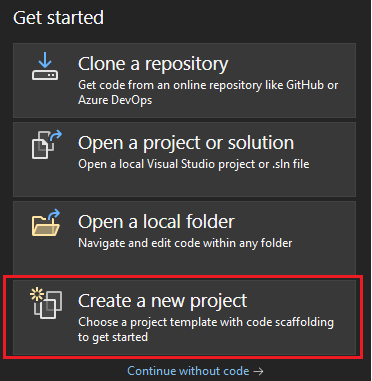
Choose the project
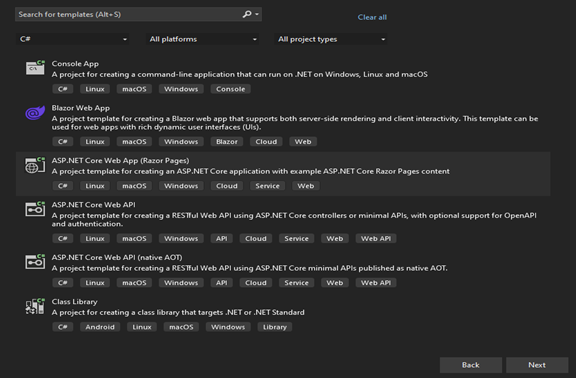
with these you’ll have a base template ready for the type of project you have chosen in visual studio.
Community and Support
Resources for Learning
Official Documentation: The Microsoft Docs provides a comprehensive guides and tutorials.
Community Forums: Stack Overflow will let you connect with fellow developers on the platform.
Conclusion
In summary, the release of .NET 9 is not just an update it’s the launch pad for innovation. With Its capabilities in Cloud-Native development and AI integration for the .NET developer.
So, what are you waiting for? Dive into. NET 9, try out some of its new capabilities and features as well as interact with the active community whom by now have ample experience running this major Runtime. Join us and help expand what is achievable with. NET!