Delphi is the most powerful Object Pascal IDE and component library for cross-platform Native App Development with flexible Cloud services and broad IoT connectivity. It provides powerful VCL controls for Windows 10 and enables FMX development for Windows, Mac and Mobile. Delphi is choice for ultrafast Enterprise Strong Development. For increased memory for large projects, extended multi-monitor support, improved Object Inspector and much more. Delphi is 5x faster for development and deployment across multiple desktop, mobile, cloud and database platforms including 32-bit and 64-bit Windows 10.

Embarcadero Technologies, a leading provider of software solutions for application development, released the 10.1 versions of RAD Studio™, C++Builder® and Delphi®. The updated products, dubbed “10.1 Berlin,” feature an array of new and enhanced capabilities, including significant Internet of Things (IoT) connectivity improvements and new, multi-device preview options to greatly increase developer productivity.
10.1 Berlin expands developers’ ability to use a single codebase to rapidly develop applications for any device, while FireUI enhancements allow multiple device previews in real time. This version provides core technology enhancements such as the GetIt Package Manager that make it easier to create components and extensions for Embarcadero’s large partner ecosystem. This is especially important to develop and support a broad range of IoT-connected applications.
New features and benefits
New FireUI Capabilities – FireUI multi-device preview allows developers to visually build mobile and desktop applications and customize them at design time for different form factors and operating systems. FireUI app preview lets developers see their FireMonkey application on iOS, Android, OSX and Windows targets as they are designing it, with changes made in the FMX designer shown in real time.
Broad IoT Connectivity – Core technology enhancements to Embarcadero ThingWare™, ThingConnect™ and ThingPoints™ empower developers to easily add IoT connectivity to their apps, including more Bluetooth, BLE, Wi-Fi and Android wear support and features. GetIt libraries provide access to turn off-the-shelf and custom IoT smart devices, sensors and wearables into easy-to-use API components.
New Installer – Makes installation and trial a more seamless, modern, smooth, faster experience trouble-free experience, reducing start-up time from hours to just minutes. Customers can install as much or as little as they want, with additional features that can be added later or whenever needed.
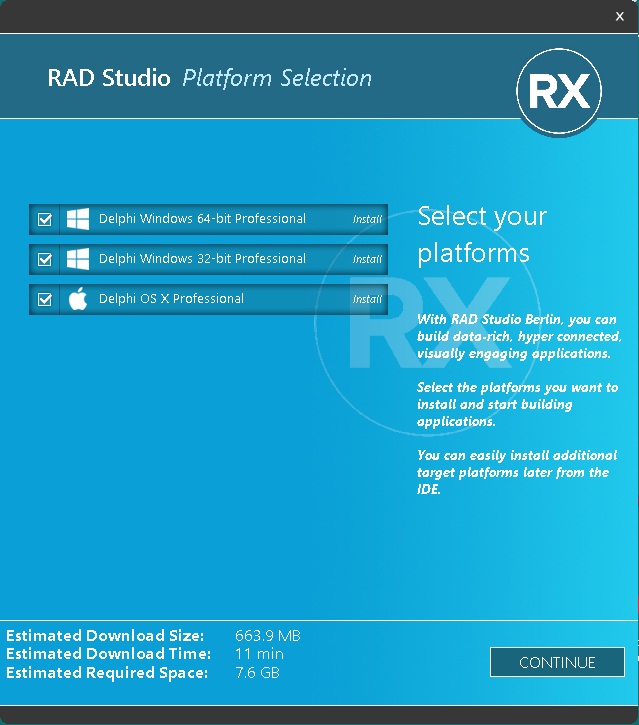
Native Platform Enhancements – Improvements in native toolchain and platform components include compiler, libraries, FireMonkey, VCL, Windows 10 and mobile. Compilers comprise seven Object Pascal and seven C++ compilers, including CLANG 3.3 and complete C++ 11 language support.
Enterprise Strong – Optimized enterprise database access and enterprise service architecture accelerate the development and deployment of cross-platform applications across multiple desktop, mobile, cloud and database platforms.
New IOT features in 10.1 Berlin
Core technologies enhancements, ThingWare, ThingConnect, ThingPoints
- Extensions to current foundations
- More Bluetooth LE standards and features
- Improved Android Wear support
- New IoT architecture
- Metadata- driven components generation
- Downloaded via GetIt
-
ThingPoints : RAD Servers (EMS) distributed extensions.
New Bluetooth features in 10.1 Berlin
- Bluetooth LE support in Windows 10 / WinRT
- Support for Bluetooth advertisement
- Beacons
- Support for EddyStone Beacons (new Google format) for both iOS and Android
- Support EddyStone UID, URL, Telemetry
- BeconFence improvements
10.1 Berlin Productivity Enhancements (I)
- The new installer and the enhanced GetIt Package Manager
- The FireUI App Preview on Device
- New minimalistic welcome page
- Separate form designer for VCL and FMX
- Optional, great for multi-monitor
- HighDPI support improvements
- Visual Live Bindings improvements
10.1 Berlin Productivity Enhancements (II)
- New Structure View parser for C++
- Based on the C++ 11 language specification
- IDE shows header dependencies for CLANG-based 32bit C++ compiler
- Bookmarks stack
- Selection “syntactic” expansion (Ctrl+W)
- File associations in the Options dialog
- Delphi Methods Toxicity metrics
Quality Performance Stability (QPS)
Quality, performance, stability throughout the entire product
- Significant focus on Quality
- 25% of planned developers tasks
- Covering all areas of the product
- High number of fixes and smaller enhancements
- Mobile debugging enhancements
- CPU View support, Unicode strings evaluation
Delphi 10.1 Berlin Professional
- Expanded coding tools including Code Insight, live code templates, refactoring, command line tools, code formatter, Class Explorer, Subversion integration, unit testing, and translation tools.
- Advanced debugging views and debugging of multi-threaded applications .
- Web application development with VCL for the Web Personal with limited concurrent connections.
- Cloud computing integration with Amazon EC2 and Windows Azure.
- Expanded VCL component set and VCL source code.
- UML code visualization, providing a visual representation of source code for easier understanding.
New VCL Styles and Style Enhancements in RAD Studio 10 Seattle
Windows 10 Styles
Choose from three built-in Windows 10 styles: Modern Light, Modern Dark and Modern Blue. These styles work great with the new VCL Windows 10 UI controls as well as the existing VCL UI controls.
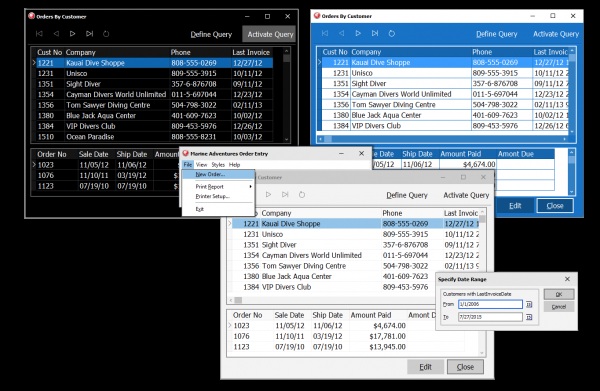
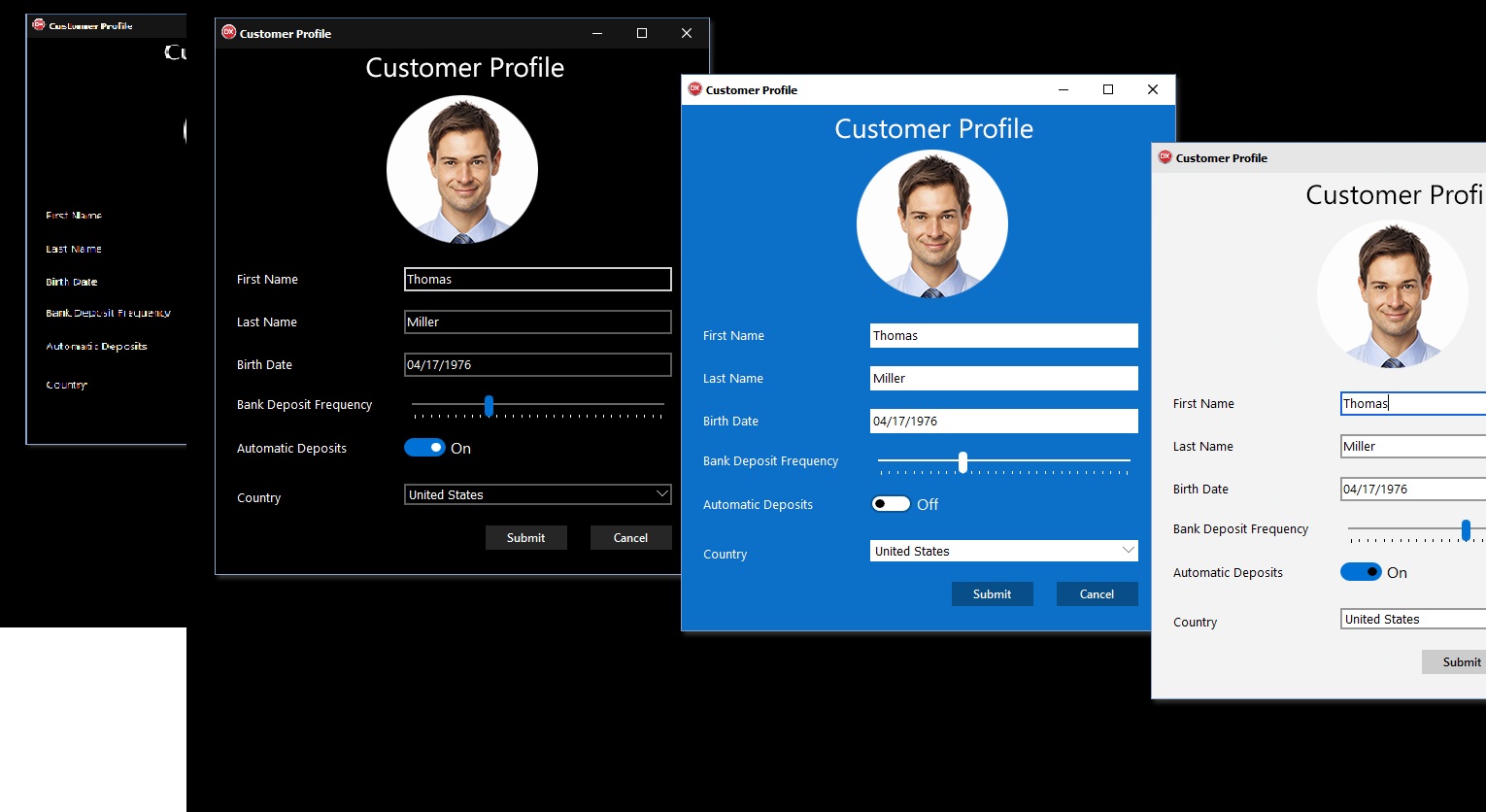
Common Dialog Styling
VCL styling now extends to dialogs such as TPrinterSetupDialog, TOpenDialog, TSearchDialog and more. VCL Web Browser Styling
VCL Web Browser Styling
The VCL Web Browser control now fully supports custom styling.

New Style Templates for Windows 10
New Windows 10 Style Templates allow you to create custom Windows 10 styles using your own color schemes. The Bitmap Style Designer can be found in the bin directory or accessed from the IDE via Tools > Bitmap Style Designer.
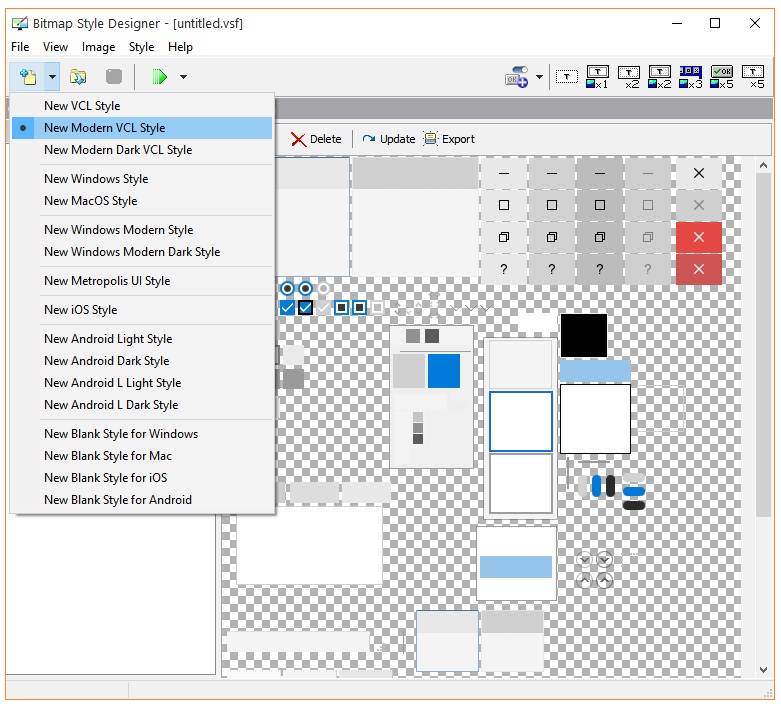
Reference:
1) https://community.embarcadero.com/blogs/entry/new-vcl-styles-and-style- enhancements-in-rad-studio-10-seattle
2) http://embarcadero.qcomgroup.com.tw/download/Seminar20160512/RADStudio101BerlinLaunch.pdf
3) http://sdtimes.com/embarcadero-announces-release-updates-rad-studio-cbuilder-delphi/
